1. To update Office 365 open any application (Word, Excel, Powerpoint, Outlook).
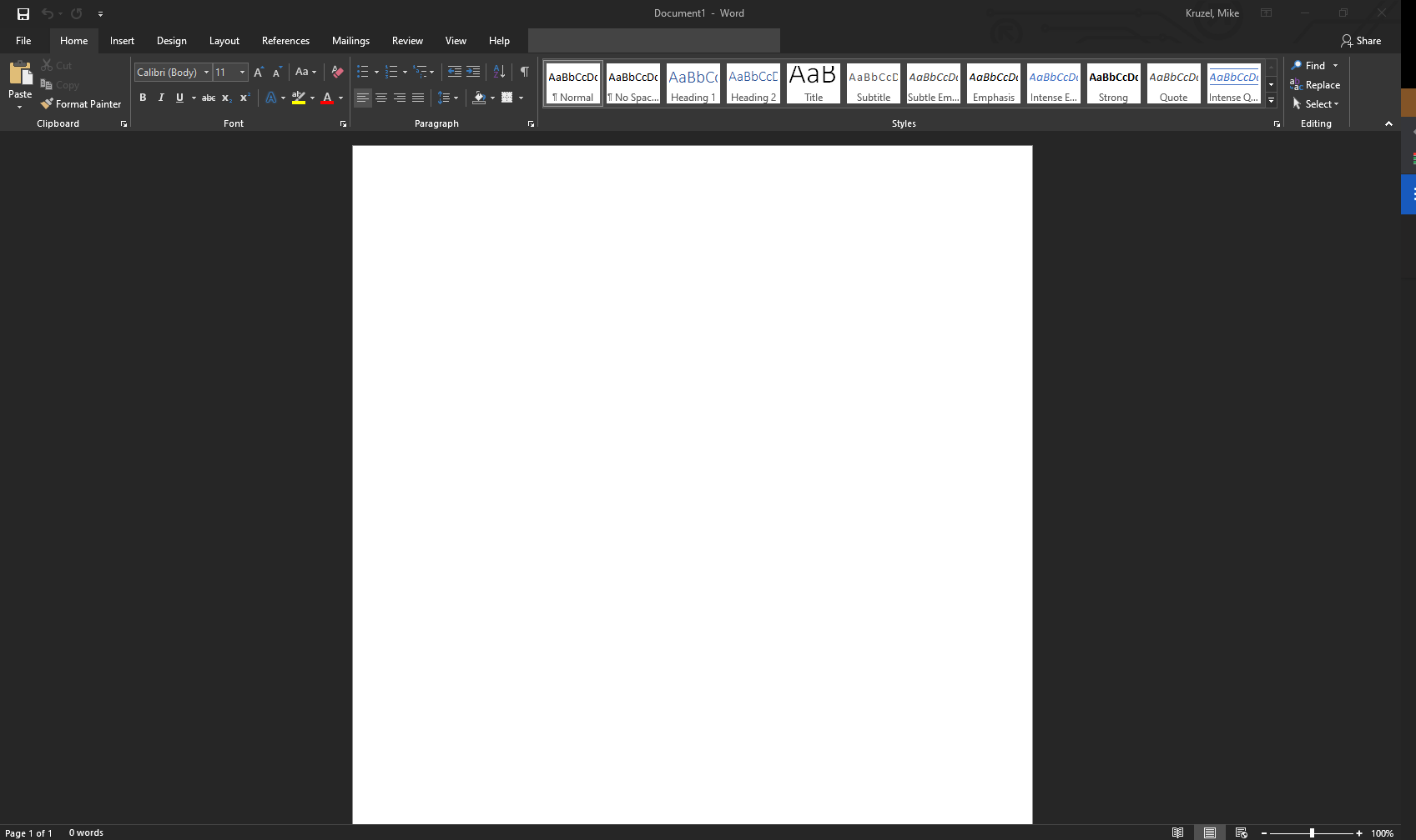
2. Click the File tab (upper left hand corner).
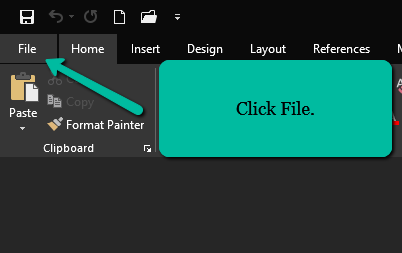
3. Click Account and then click Update Options and Click Update Now.
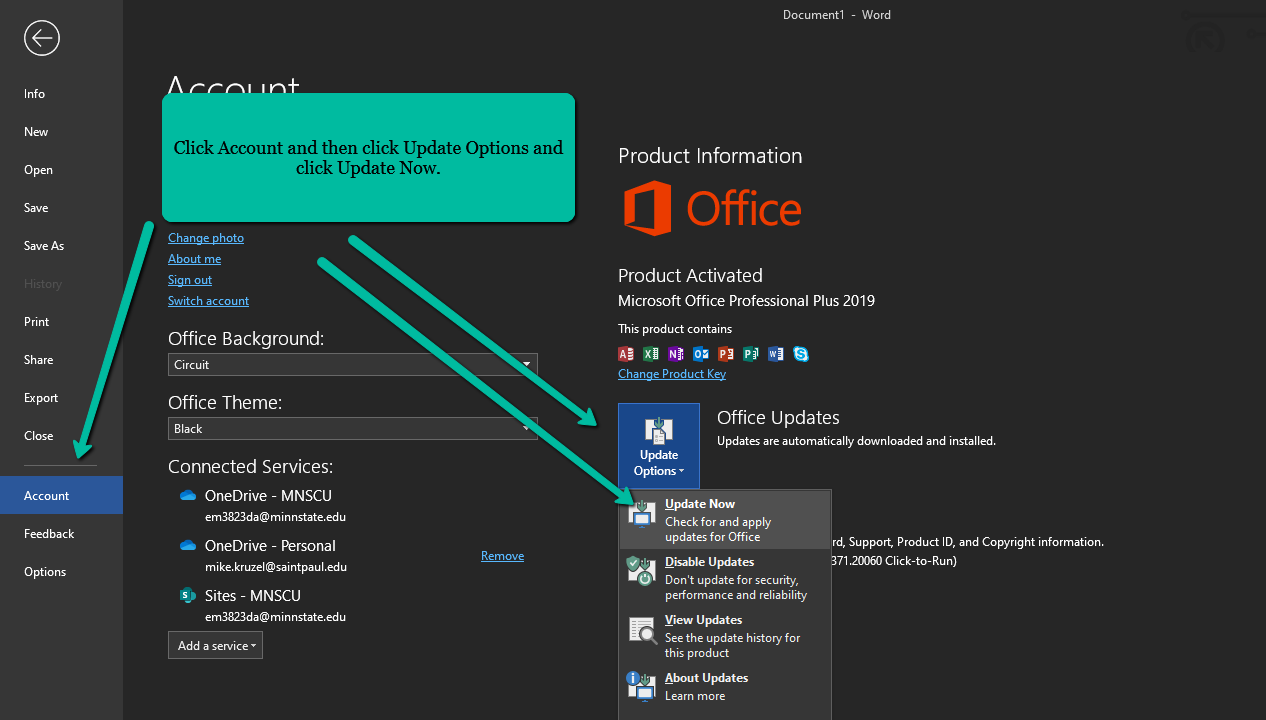
4. The update will take a few minutes. After the update is finished it is best to restart your pc/laptop. Click the Close button.
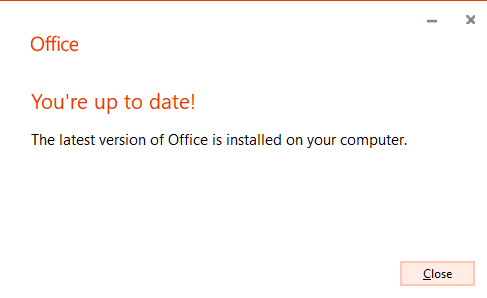
5. To activate your Office 365 copy open any app (Word, Excel, PowerPoint) You'll get a Microsoft Office 365 login screen. Log in with either your starid@minnstate.edu (faculty, staff) or your starid@go.minnstate.edu (student).