To login to your Employee email, there are 2 ways to approach this.
Option 1:
1. Visit Microsoft Outlook
2. Click on “Sign in”
3. Your Username login information is:
a. Username: yourStarID@minnstate.edu
b. Password: your StarID password
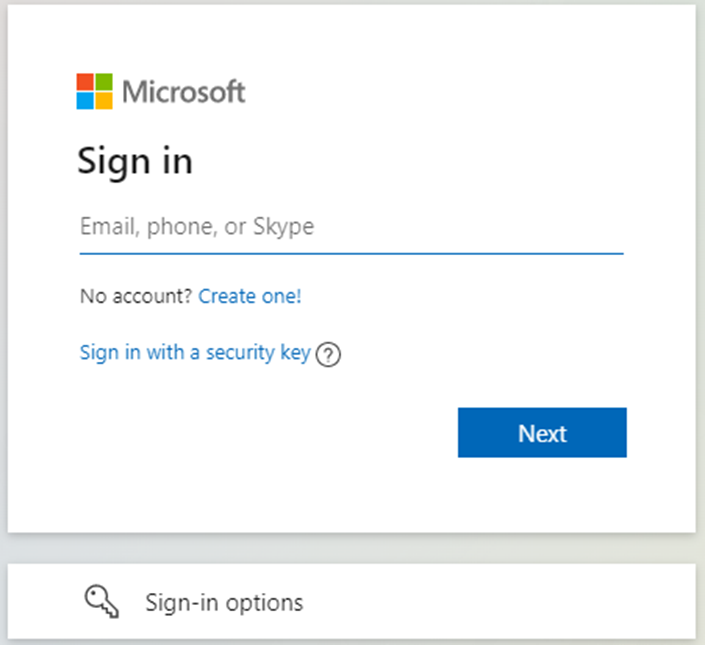
Option 2:
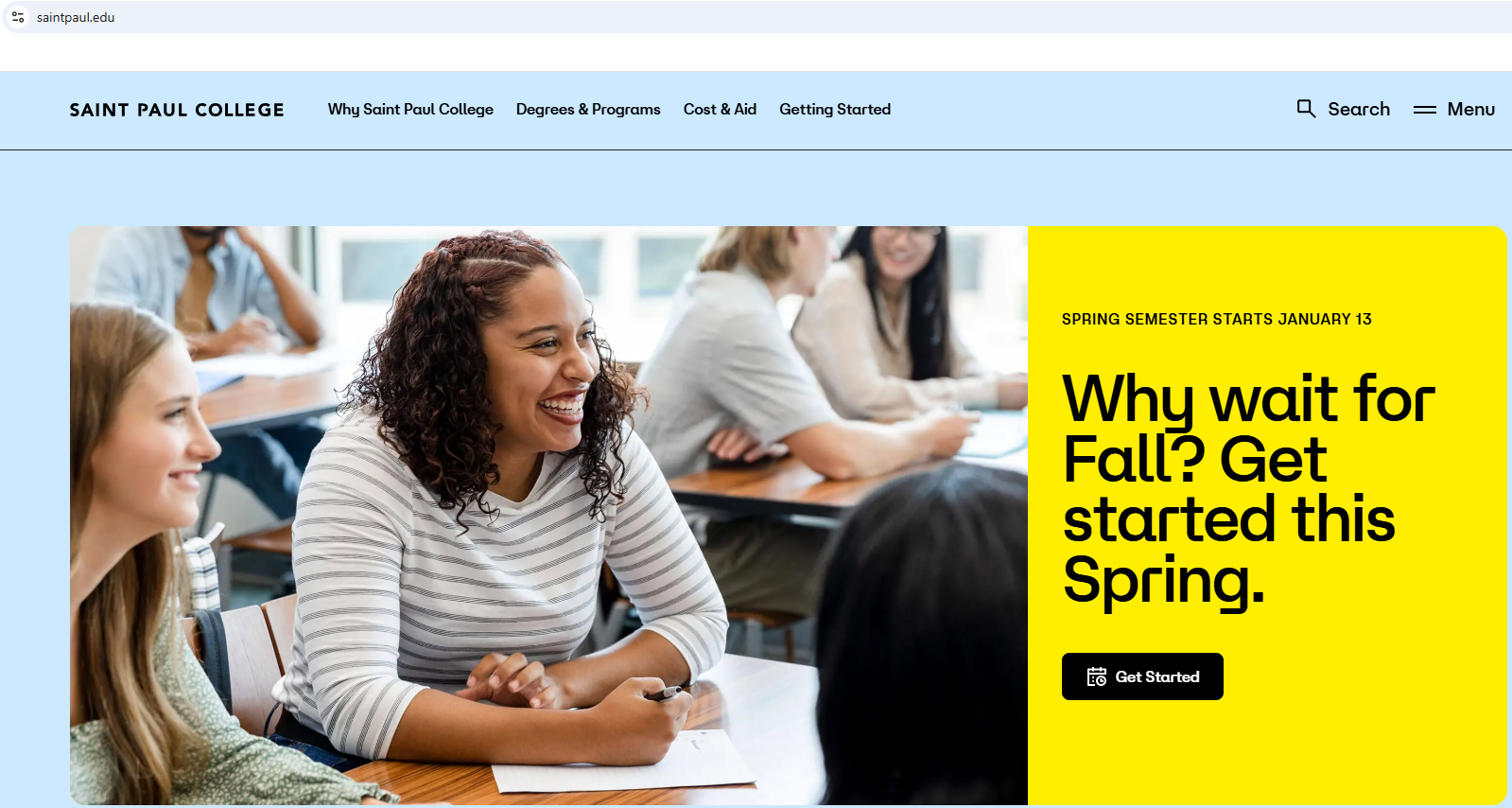
2. Click on "Menu"
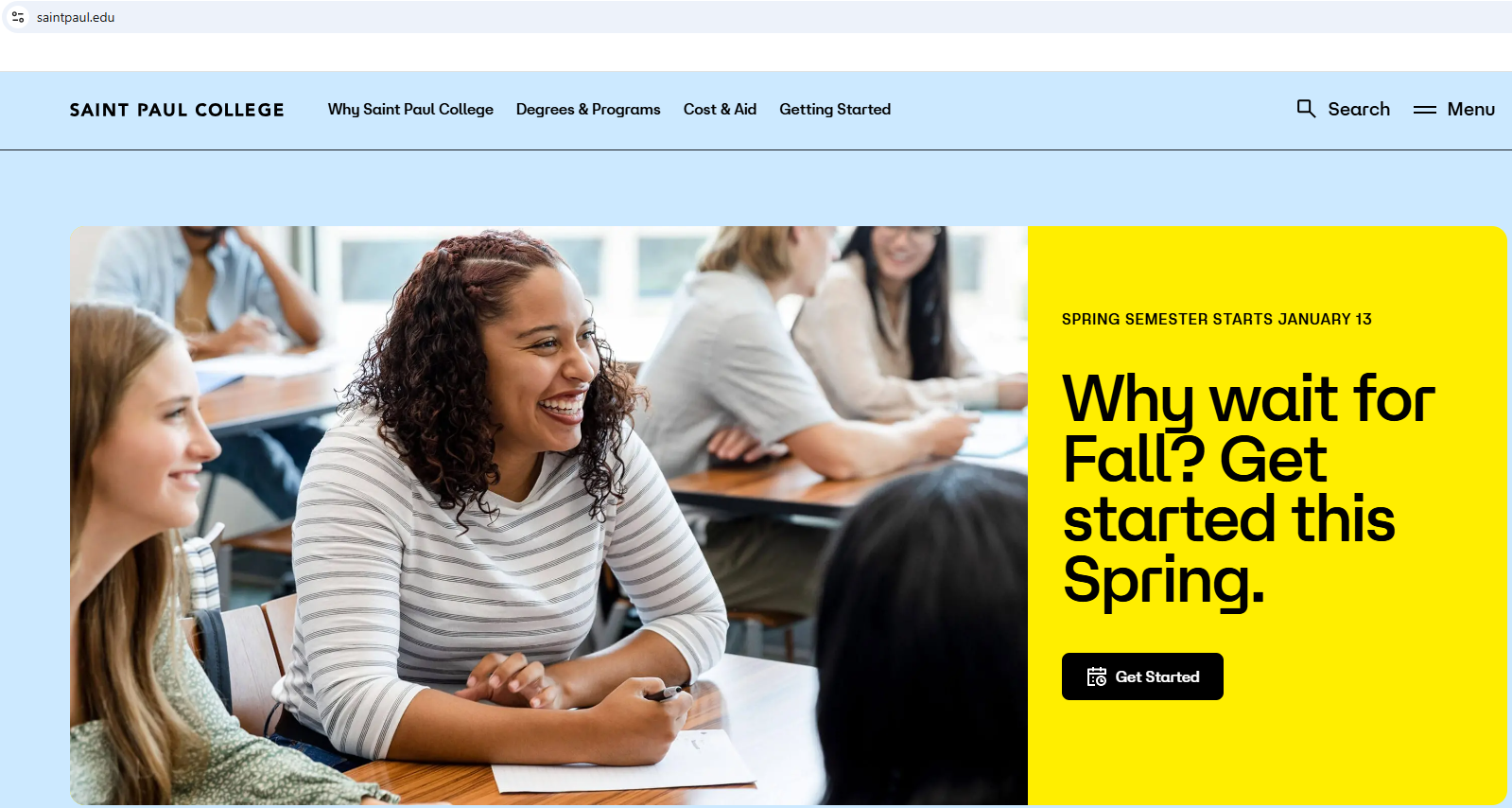
3. Click on "Employees"
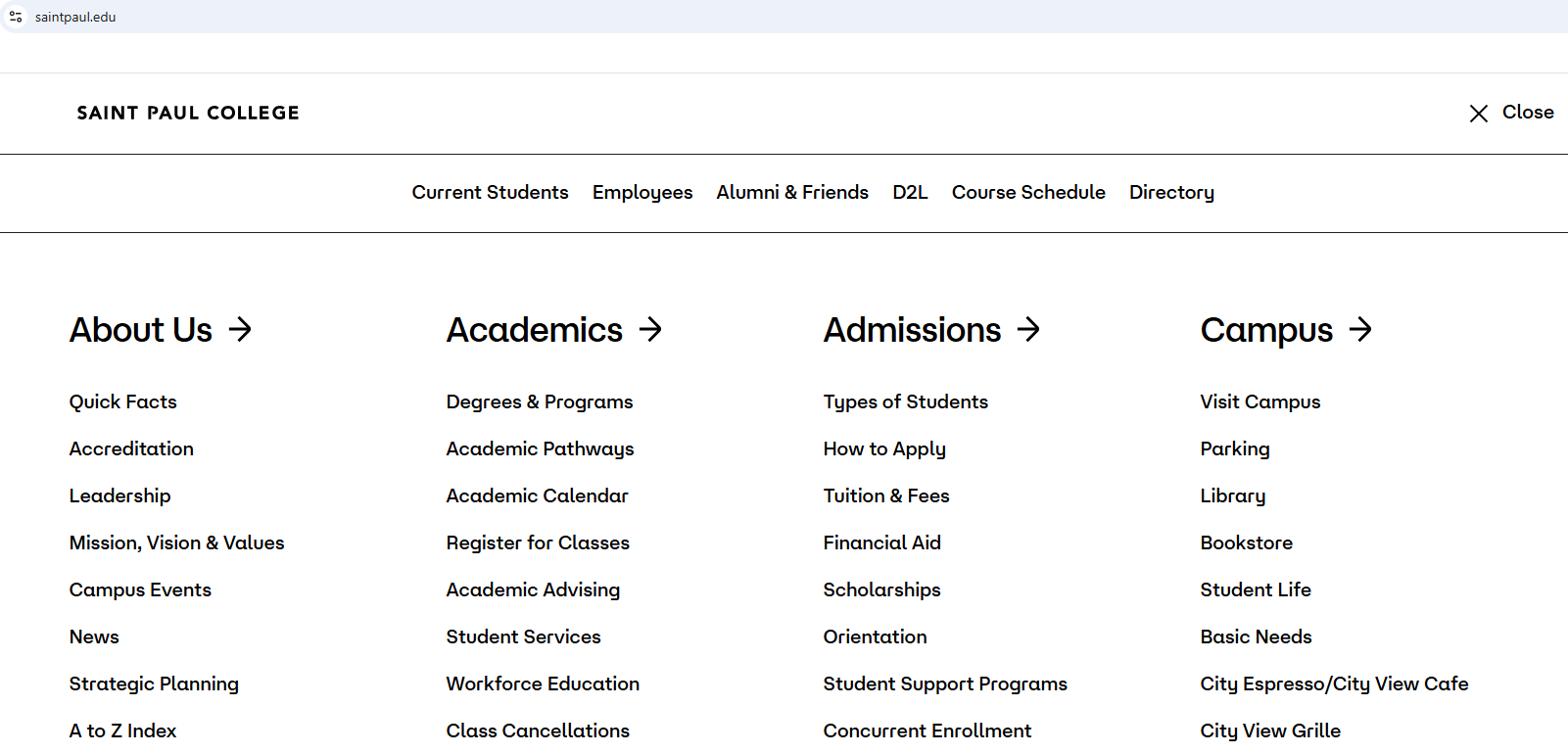
4. Click on "Microsoft365"
5. Your Username login information is:
a. Username: yourStarID@minnstate.edu
b. Password: your StarID password

If you are receiving an error message stating that the password or username is not correct, your password may not have synced properly. Please reset your password by using the
Password Reset article to do so.