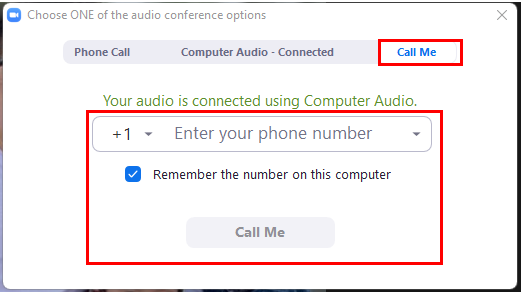Make sure you are in a zoom meeting before proceeding.
1. Click on the arrow next to the "unmute" button in the bottom left screen.
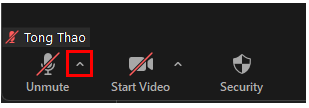
2. Click on "Switch to phone audio..."
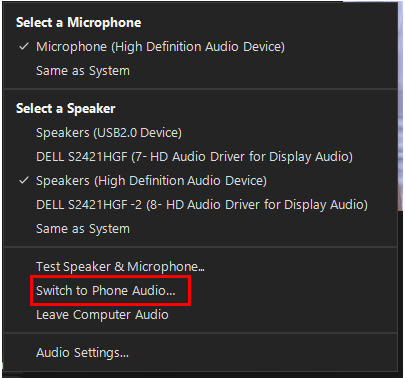
3. There are multiple ways to connect using your phone:
a. Under the "Phone Call", you can join using your phone by calling the numbers that is provided to you.
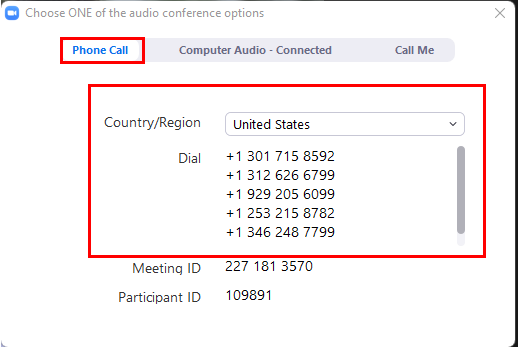
b. Click on the "Call Me" option, input your phone number, and click on "call me". You will need to pickup the phone call on your phone to hear the audio.