Article Type: How To
Question:
- How do I install Saint Paul College 'Sans Fonts'?
- Who might use these fonts?
Steps:
- Sans fonts usages can be seen used by Saint Paul College's marketing team.
1. First, Download this .zip file to your desktop.
You can right click the Saint Paul Sans.zip folder and click Extract All and extract them to a separate folder of your choosing and right click each font and click Install. Close Word/Adobe DC Pro completely to view the fonts in the font list or reboot your laptop completely to see the new fonts. You won’t see 6 fonts total as you’ll have to click on the Bold and Italics because there are no fonts listed for them. You may also have to reboot your desktop/laptop after installing the fonts.
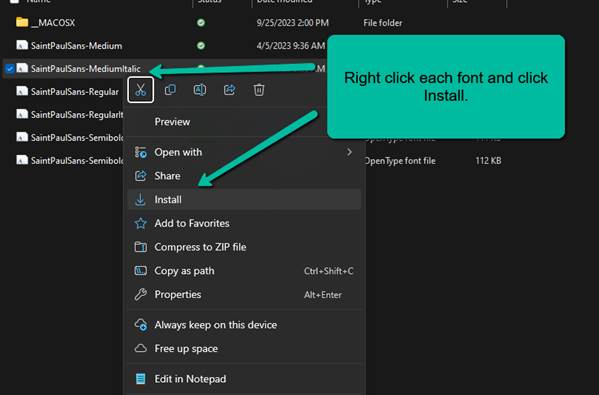
Word only shows 3 fonts. You have to click on Bold, Italics for them to work in Bold, Italics.
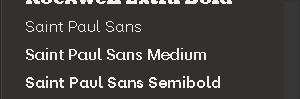
Install the VTC Terra fonts -
You can right click the vtc-terra-complete.zip folder and click Extract All and extract them to a separate folder - Example: (Browse to C:\Downloads\vtc-terra-complete\vtc-terra-complete\desktop\ttf). Right click each font and click Install. Close Word/Adobe DC Pro completely to view the fonts in the font list or reboot your laptop completely to see the new fonts. You won’t see 6 fonts total as you’ll have to click on the Bold and Italics because there are no fonts listed for them. You may also have to reboot your desktop/laptop after installing the fonts.

There are 4 VTC Terra fonts listed in Word.

Summary:
Install Saint Paul College Sans Fonts - used by marketing team.