An instructor may choose to provide students with multiple attempts on quizzes for a few reasons. First, the instructor is interested in allowing the student an opportunity to learn by quizzing. Second, the instructor is interested in allowing the student an opportunity to learn from prior mistakes. Finally, multiple attempts can be viewed as a goodwill offering to students.
An instructor can provide an individual student multiple quiz attempts for the same quiz.
- From the Manage Quizzes page, click Edit from the quiz's drop-down menu.
- Click the Assessment tab.
- Under Attempts, select Attempts Allowed, set it to the number of attempts you would like.
- You have the option for the students to see only the questions they got incorrect or all questions on the retake. (unlimited or 2-10).
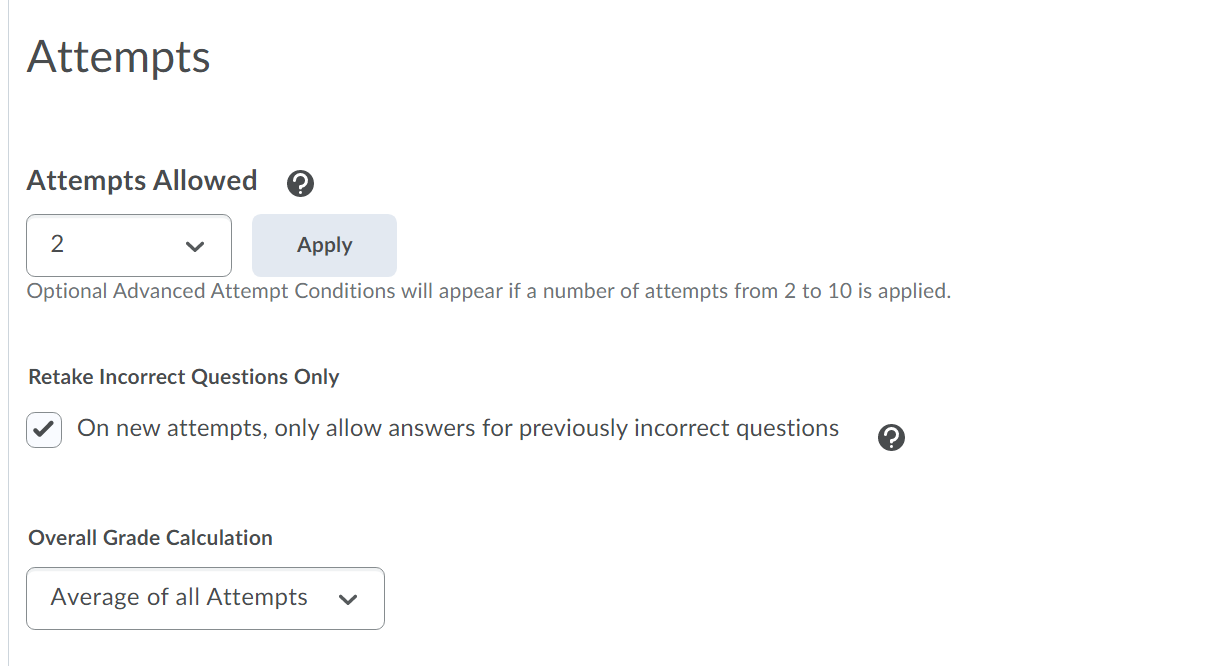
- You have the option to how the assessment will be graded by using the Overall Grade Calculation.
The overall grade calculation is where the instructor can have a say in how the multiple attempts impact the student grade. The options are:
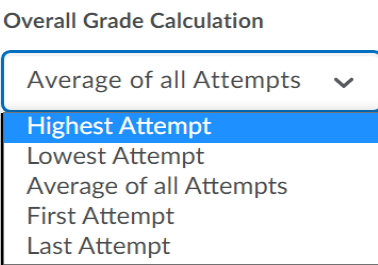
- Highest attempt: as it implies, the highest grade is recorded in the grade book.
- Lowest attempt: the lowest grade is recorded in the grade book.
- Average of all attempts: averages all attempts into one score and recorded in the grade book.
- First attempt: score of the first attempt is reported in the grade book.
- Last attempt: score of last attempt is reported in the grade book.
If the instructor is interested in student mastery of content, then you should choose highest attempt and have unlimited tries. On the other hand, if the instructor is looking for learning, and mastery as part of the overall student assessment, the average of all attempts is the better choice. As it holds the student accountable for the choices they make as the progress through the assessment.