Body
Table of contents
Requesting Official Transcript
Saint Paul College Student Records Office
Email: Student.Records@saintpaul.edu
Phone: 651.846.1515

What you will need:
- StarID
- TechID
- Social Security Number
1. Visit the Saint Paul College Website.
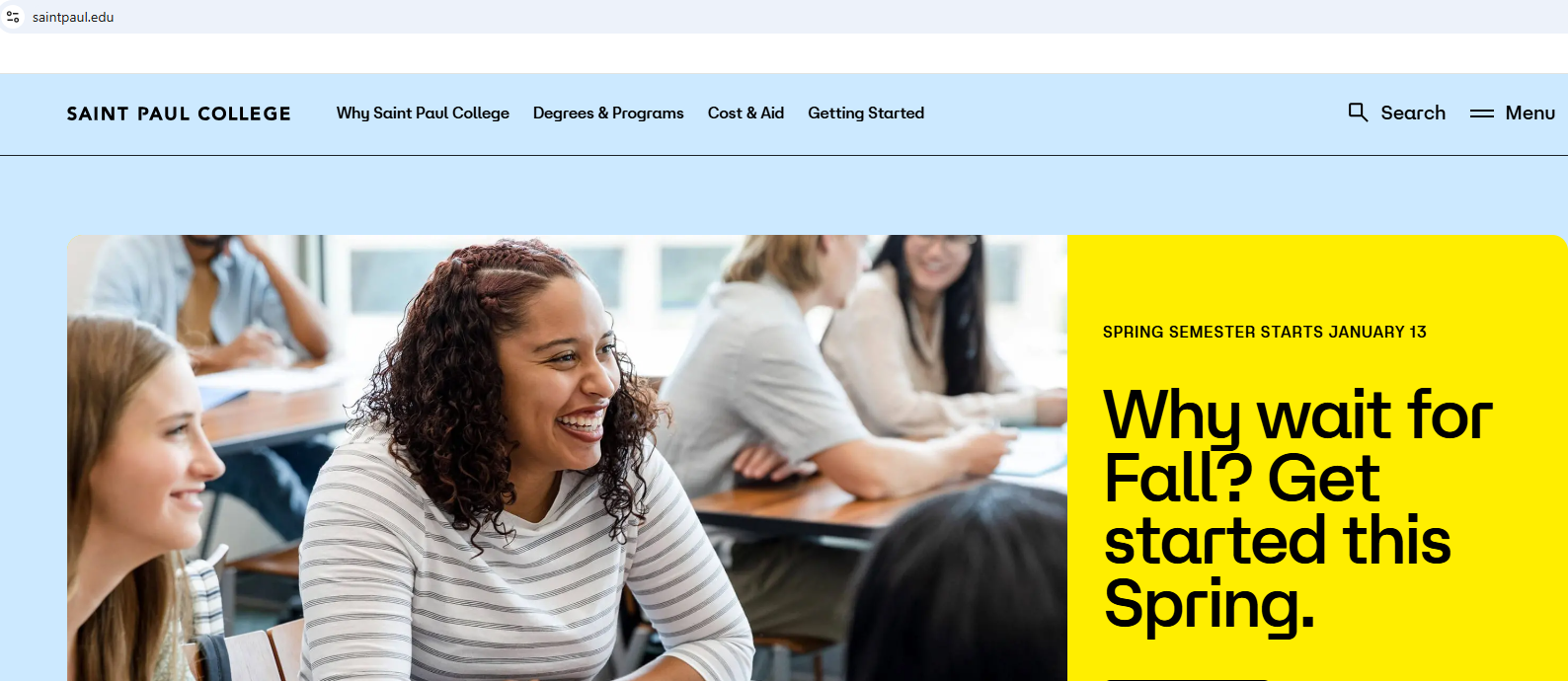
2. Click on "Menu"
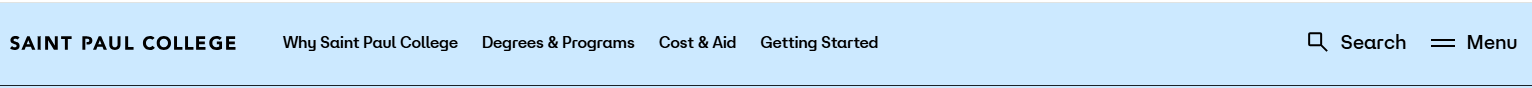
3. Click on "Student Services under the Academics option".
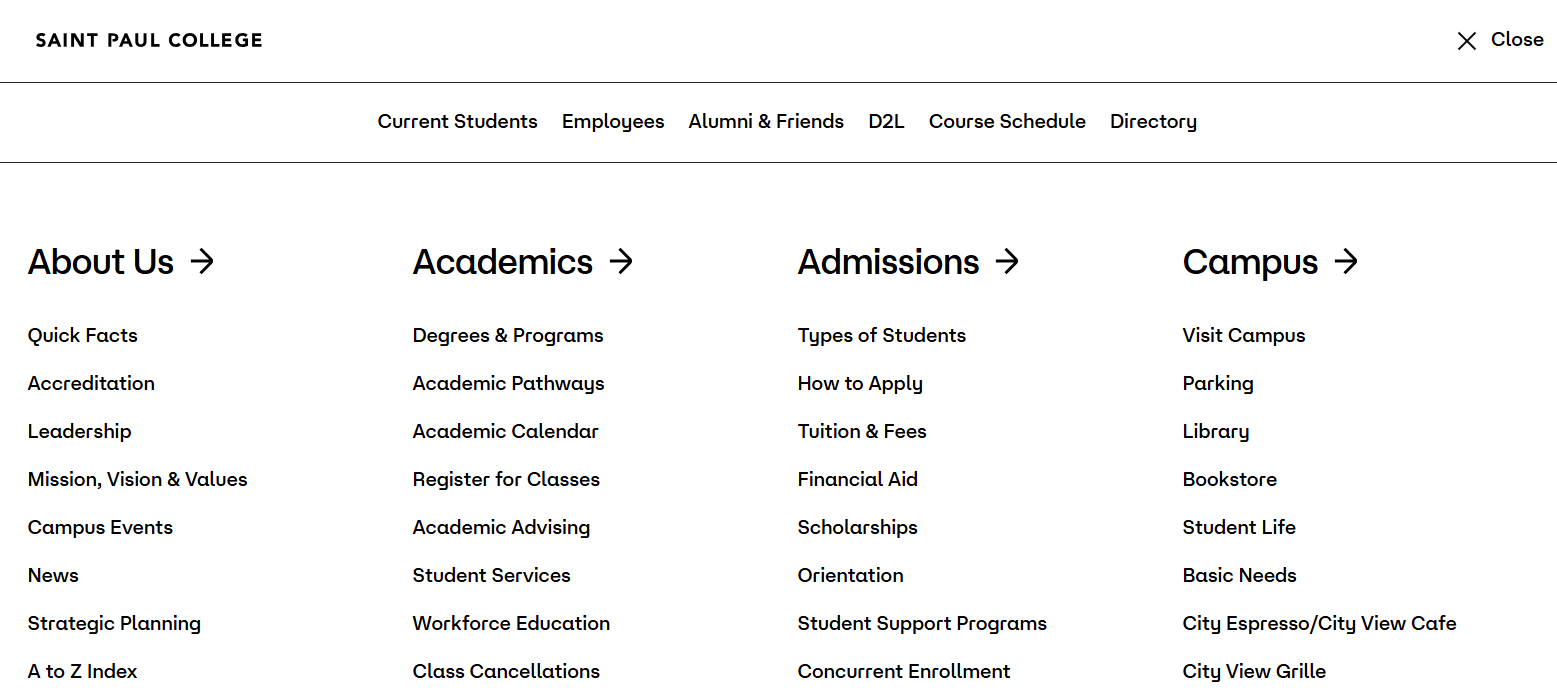
4. Scroll down to the "Student Records" and click Student Records.
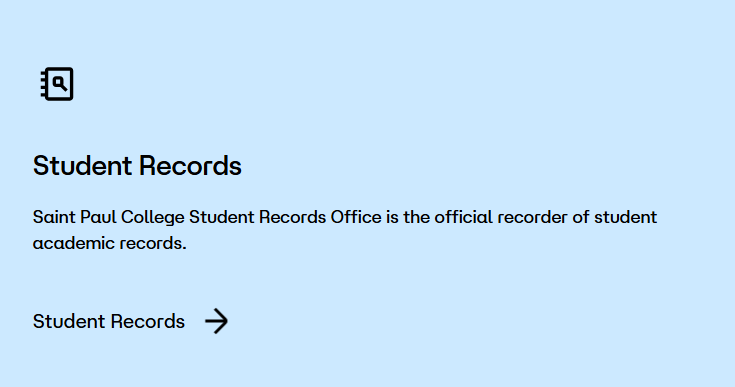
5. Click on "Request Transcript"

6. You will be directed to the Transcript Ordering Center. Click on "Order Transcript(s)"
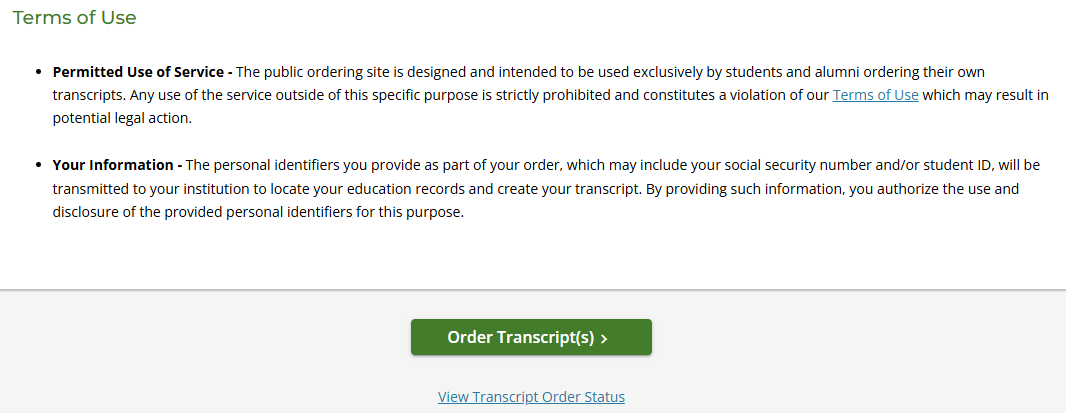
7. Fill out the provided form with information as needed.

Congratulations! You got to the correct page to request an official transcript. From this point, there will be no further instruction as the information varies from student to student. Please make sure you have either your StarID, TechID, or Social Security Number ready.