Body
If your employee is changing their location at the college, you'll need to complete a Modify request in the Employee Service Request Management System (ESRMS). This will notify affected areas, and provide updates, including to the online directory, so that employee information is correct and up-to-date. To make changes, follow these steps:
- Login to ESRMS from the employee portal

- Click on My Staff
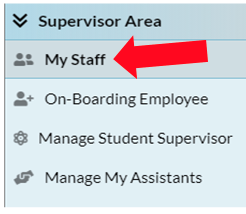
- Next to the name of the person who is moving, click on the blue Request button, and select Modify Service
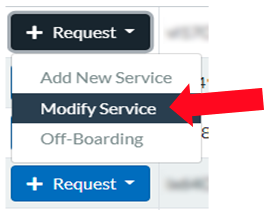
- Under Available Service to Modify, add Update Employee Profile and Key (Public Safety) to the cart
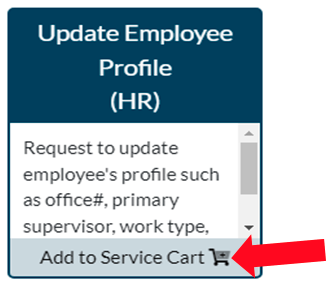
- With the items to update in your cart, click on the red Go to Service Request Summary
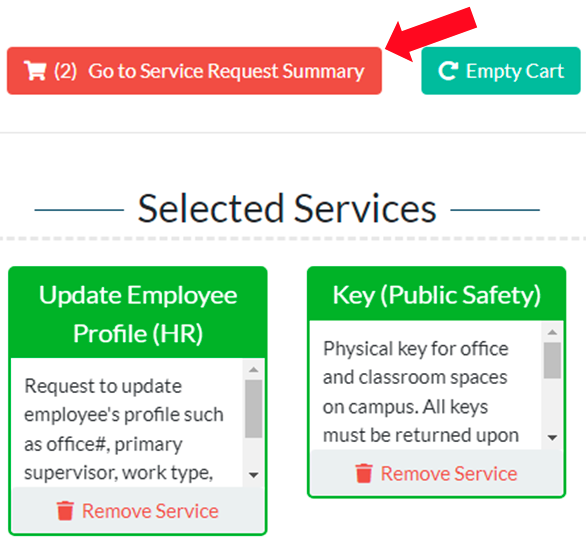
- Add notes to each service to indicate the office location changes. For keys, be sure to select the key value, and click the blue Add to Note button.
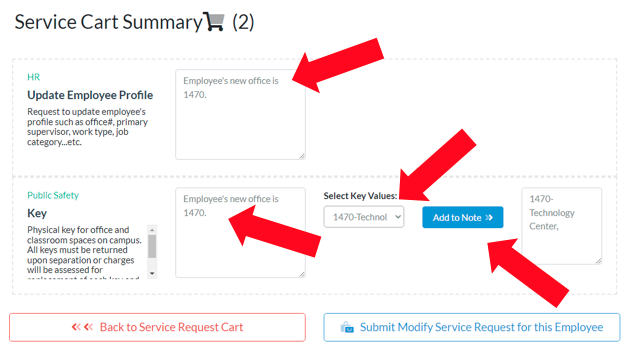
- Click on the Submit Modify Service Request for this Employee button.
