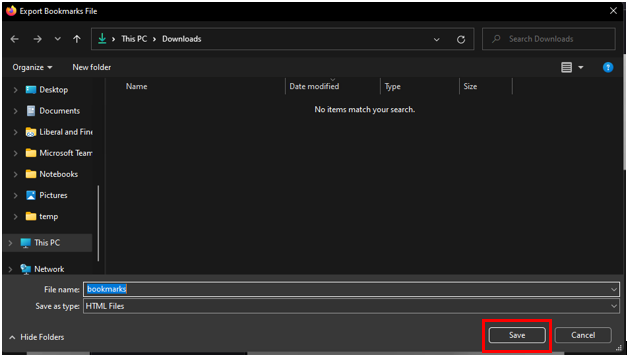Body
Table of contents
Exporting on Mozilla Firefox

This instruction is assuming you have Firefox open already. If not, then open up Firefox.
1. Click on the 3 bars in the top right corner of the browser.
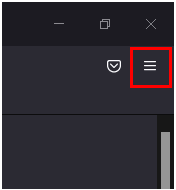
2. Click on "Bookmarks".
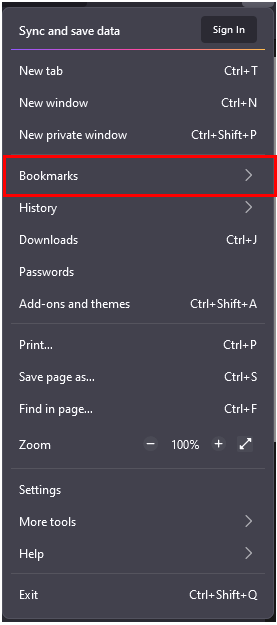
3. Select "Manage bookmarks".
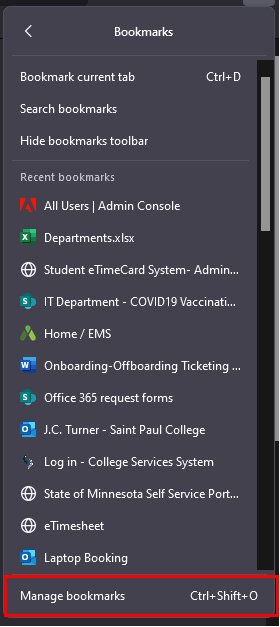
4. Click on "Import and Backup".
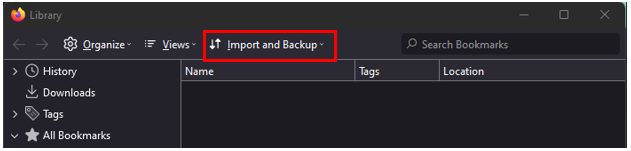
5. Select "Export Bookmarks to HTML".
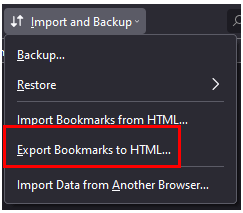
6. Decide where you want to save the exported bookmarks.
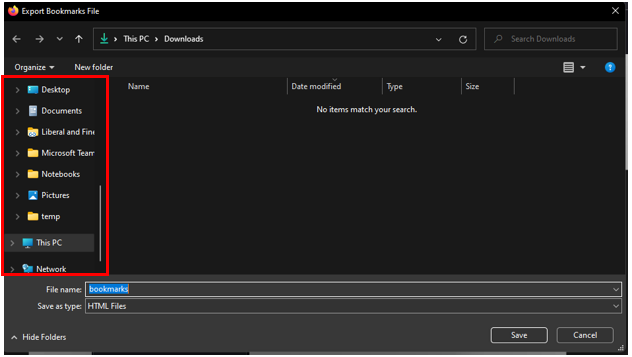
7. Click "Save".