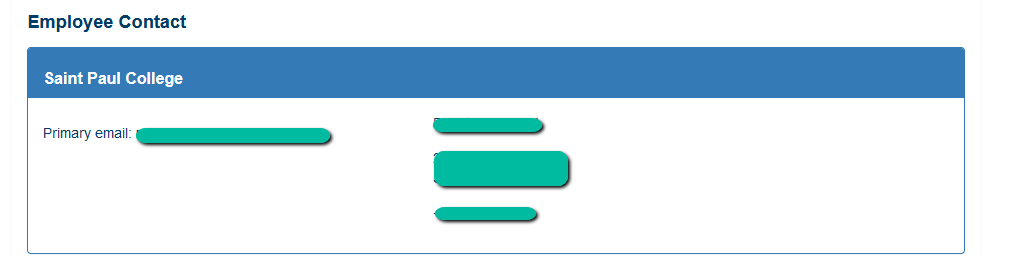Body
All students, staff, faculty should make sure they have the most up to date contact information listed in their Starid profile. Go to https://starid.minnstate.edu/
1. Click on Sign in to Profile
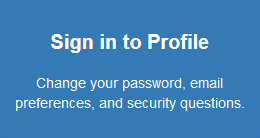
2. Click the Starid profile tab. Note: Starid passwords expire every 180 days. Set your starid notification email to a personal email address you have on file as an employee or used to register for classes with to receive the notification. You'll receive a notification on the 21st, 7th, last day before your starid password expires.

3. Click the Office 365 contact tab. Students: If you attend more than one school or are not attending a school make sure to choose a primary school email contact. When you update this contact information it will take 4-12 hours to sync.