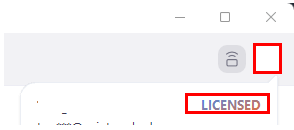Body
This article goes over instructions on how to login to Zoom using your student credential. Zoom requires a Microsoft MFA account login with either your starid@minnstate.edu or starid@go.minnstate.edu alias.
1. Open Up Zoom
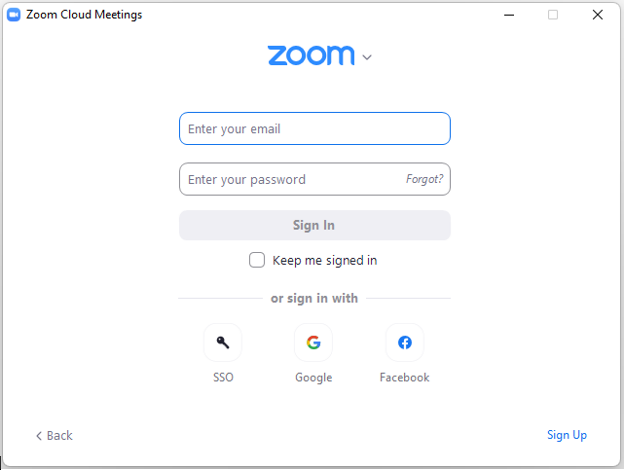
2. click on "SSO"
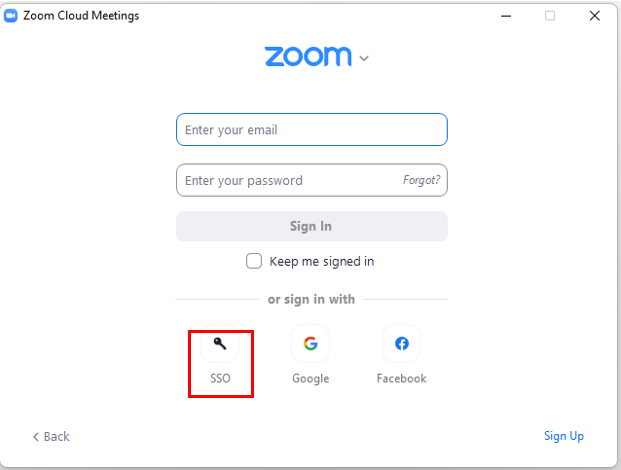
3. type in "minnstate" and click continue
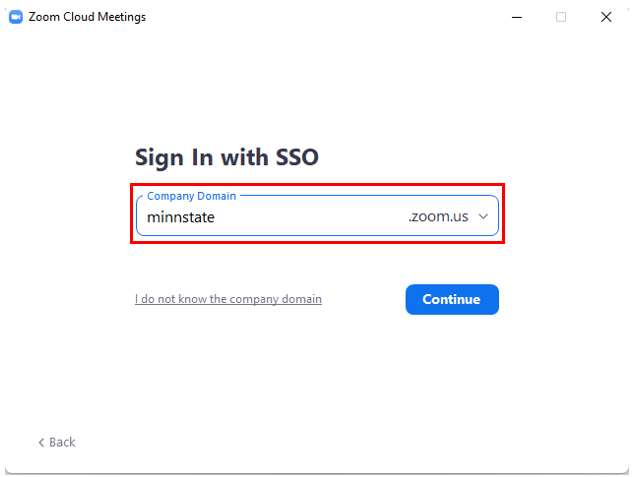
4. Input your StarID and StarID Password and click "sign on"
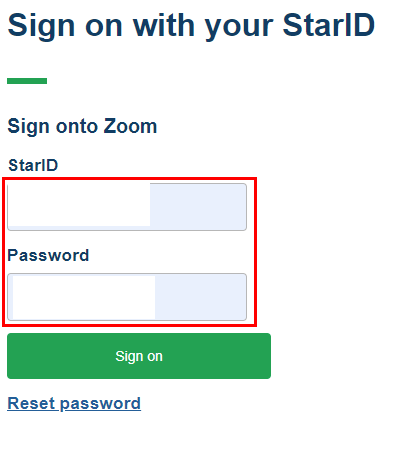
5. Click the checkbox

6. Click "Open Zoom Meetings"
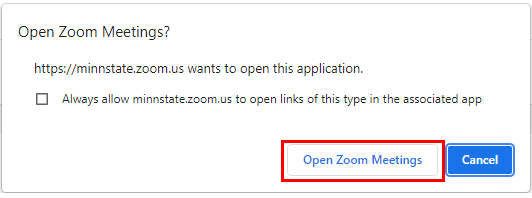

After this step, you should be logged in to Zoom. You can check by click on your initial in the top right, and it should say "Licensed"