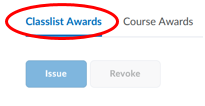Body
Awards are way to give kudos to students for accomplishing certain tasks in D2L Brightspace.
Giving an Award
- Log into D2L Brightspace and go to Assessments – Awards in one of your classes.
- Click Course Awards.
- D2L Brightspace includes some badges. Click Add Award To Course to add an existing badge.
-
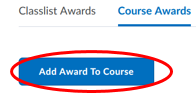
- Next, click the box to the left of each badge that you would like to add, and then click Add.
- Click Add Award To Course to make other badges and create certificates.
- Then, click Create.
Follow the steps to create a new badge or a certificate:
- Log into D2L Brightspace and go to Assessments – Awards in one of your classes.
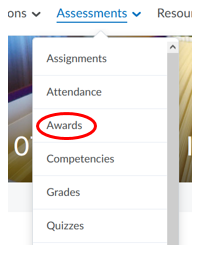
- Enter information for the new award:
- After adding or creating an award, you can edit the information by selecting Edit Properties.
- When you look at Classlist Awards, you will see which students have earned a badge or certificate.
-